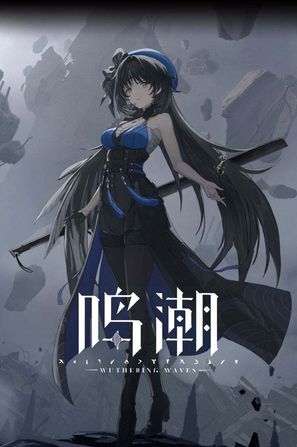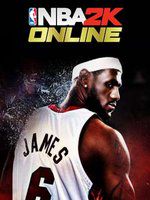R Star Platform Social Club Error Solution: Say goodbye to "initialization failed" and "connection error"
Rockstar Games Launcher is a must-have tool for playing popular games such as GTA 5 and Red Dead Redemption 2, but many players encounter problems such as "Social Club initialization failed" and "Error connecting to the verification code service" during use, resulting in inability to log in to the game normally. Don't worry, this article will provide you with detailed solutions to let you return to the R-star game world!
First, R star platform Social Club initialization failure solution
1. Optimize the network:
Network problems are one of the common reasons for the failure of Social Club initialization. Since the R Star server is located overseas, domestic players may encounter network limitations and latency issues when directly connecting. It is recommended to use accelerators to optimize the network environment, such as:
2. Update the CPU driver:
Outdated CPU drivers may prevent Social Club from running properly. It is recommended to update the CPU driver to the latest version to ensure its compatibility with the R-Star platform.
3. Upgrade the graphics card driver:
Similar to the CPU driver, outdated graphics card drivers can also cause initialization failure. Upgrade the graphics card driver to the latest version to ensure compatibility with the R-Star platform.
4. Check the game installation path:
Including Chinese in the game installation path may cause Social Club initialization to fail. It is recommended to install the game in the folder with the full English path.
5. Run as an administrator:
Right-click on the R-star platform launcher and select "Run as an administrator" to solve some permission problems.
6. Reinstall the R-Star platform:
If none of the above methods work, you can try to uninstall the R Star platform and redownload and install the latest version.
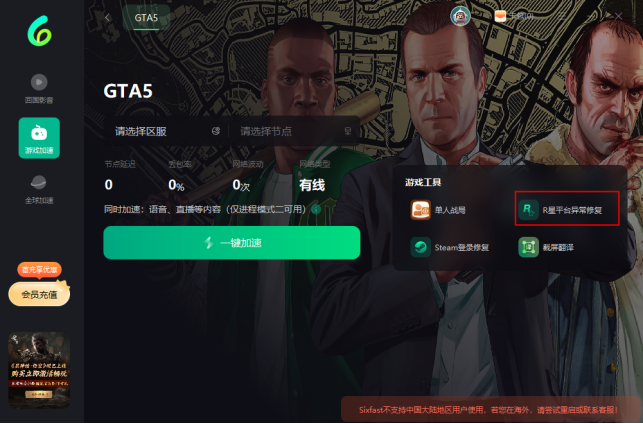
Second, the solution to the error when the R-star platform connects to the verification code service
1. Use the accelerator:
Network issues are the main cause of errors in connecting to the captcha service. Using accelerators can optimize the network environment, such as:
2. Check the network connection:
Make sure your network connection is working properly and try restarting your router or modem.
3. Check the status of the R-star server:
The official website of R Star will publish server status information to check if there is a server failure.
4. Clear browser cache:
Clearing the browser cache may resolve some network issues.
5. Reset password:
If you forget your password or have a wrong password, you can try to reset it.
6. Contact R Star customer service:
If the above methods are ineffective, you can contact R Star customer service for help.
III. Solutions to other common problems of the R-star platform
1. Social Club loading failed:
2. The game cannot be started:
3. Game cards or delays:

summary
R Star platform Social Club error problems can be caused by a variety of reasons, but with the solutions provided in this article, you can effectively solve most problems and enjoy a smooth gaming experience. Remember to use the accelerator to optimize the network environment and update the driver regularly to ensure the normal operation of the game.
Warm reminder: